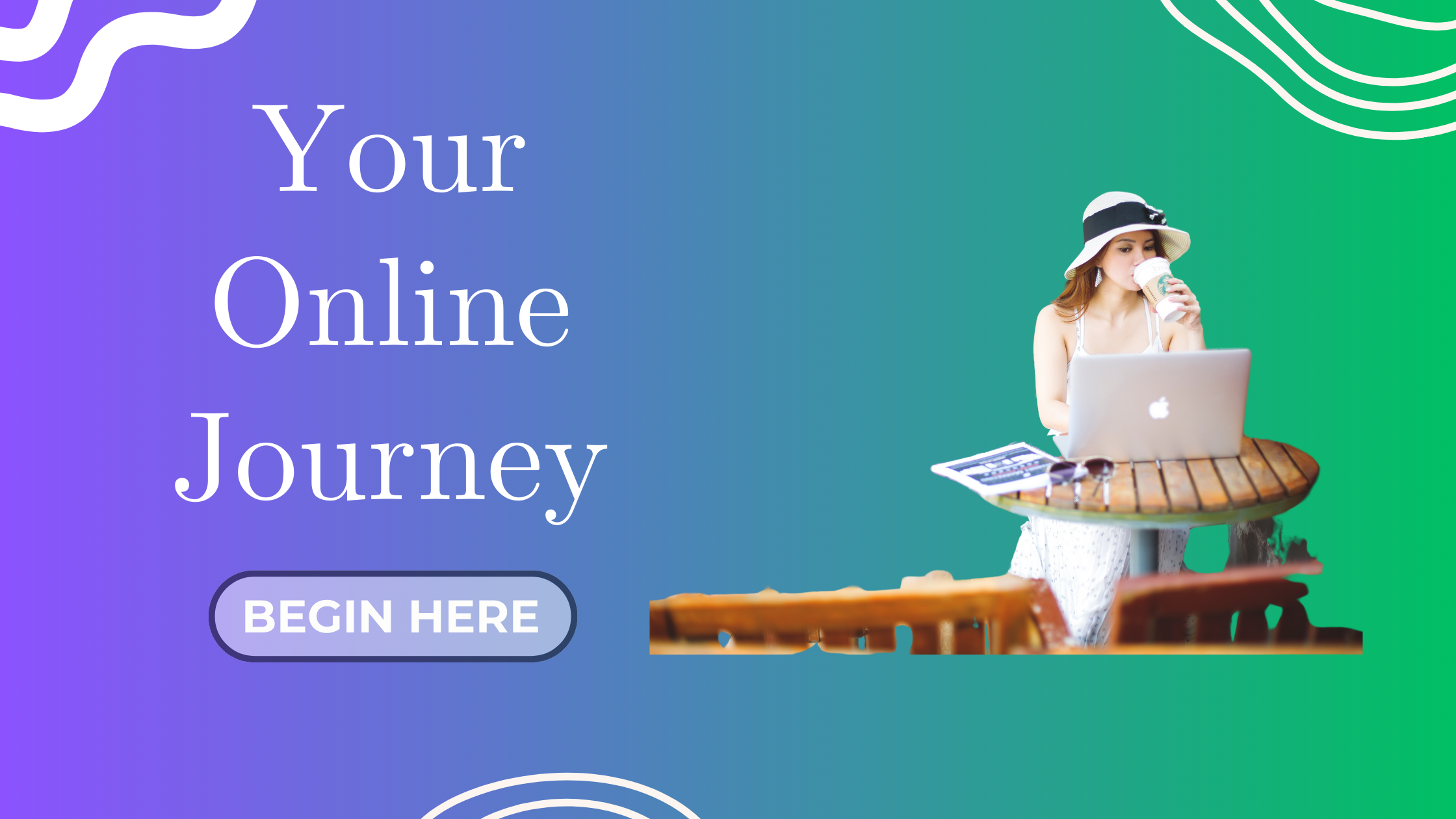In our last discussion, we explored how to create compelling videos using Canva. Let’s explore enhancing your YouTube content by designing captivating intros and end screens. These elements are crucial for grabbing viewer attention and encouraging continued engagement with your channel.
Introduction: Why Intros & End Screens Matter
First impressions are vital. An engaging intro sets the tone for your video, while an effective end screen can guide viewers to more of your content or prompt them to subscribe. Incorporating these elements can significantly boost viewer retention and channel growth.
Step-by-Step: Creating a YouTube Intro with Canva Pro
1. Open Canva & Choose a Video Template
Navigate to Canva Pro and search for “YouTube intro.”
Select a template that aligns with your brand’s style—be it minimalist, bold, or animated.
2. Customize for Branding
Add Your Logo: Utilize your Brand Kit to insert your logo.
Apply Brand Colors and Fonts: Ensure consistency with your established brand aesthetics.
Keep It Concise: Aim for an intro duration of under 5 seconds to maintain viewer interest.
3. Add Animation & Music
Animate Elements: Use Canva’s animation features to bring text and icons to life.
Incorporate Music: Select background music from Canva’s Pro audio library to enhance the intro’s appeal.
- Here are royalty-free and safe-for-YouTube platforms:
YouTube Audio Library (best for YouTube-safe use)
Filter by genre, mood (e.g., happy, tech), and license
Pixabay Music – https://pixabay.com/music/
Mixkit – https://mixkit.co/free-stock-music/
FreePD – https://freepd.com/
4. Download in MP4 Format
Export your intro in high-quality MP4 format for optimal playback on YouTube.
Pro Tip: Craft a clear and memorable message. For instance, for “JoinAIBlogging,” an effective tagline could be: ‘Empowering Your Blogging Journey with AI’
Below is the video that I have created, including the Intro Slide for your kind reference.
Step-by-Step: Designing a YouTube End Screen
1. Use a 20-Second Video Canvas
Opt for a 20-second duration to maximize the promotional potential of your end screen.
You can also type “Youtube Outro” in the Canva’s search bar.
2. Design Layout with CTA Space
Subscribe Button: Allocate space for a prominent subscribe prompt.
Suggested Videos: Include placeholders for video recommendations.
Website or Playlist Links: Direct viewers to additional resources or playlists.
3. Brand It!
Maintain consistency by using your brand’s colors and fonts, ensuring the end screen aligns with your overall channel aesthetic.
4. Leave Space for YouTube Elements
Be mindful of YouTube’s clickable overlays; design your end screen to accommodate these without obstruction.
Why These Elements Matter
Intros: Capture attention swiftly, setting the stage for your content.
End Screens: Encourage further engagement, increasing watch time and fostering channel growth.
Consistency: Reinforces brand identity, making your content instantly recognizable.
Implementing well-crafted intros and end screens can lead to higher audience retention rates, as viewers are more likely to continue watching and interacting with your content.
Conclusion: Elevate Your Video Content
Incorporating professional intros and end screens isn’t just about aesthetics; it’s a strategic move to enhance viewer engagement and promote your brand. Utilize Canva Pro’s robust features to create these elements and watch your YouTube channel thrive.