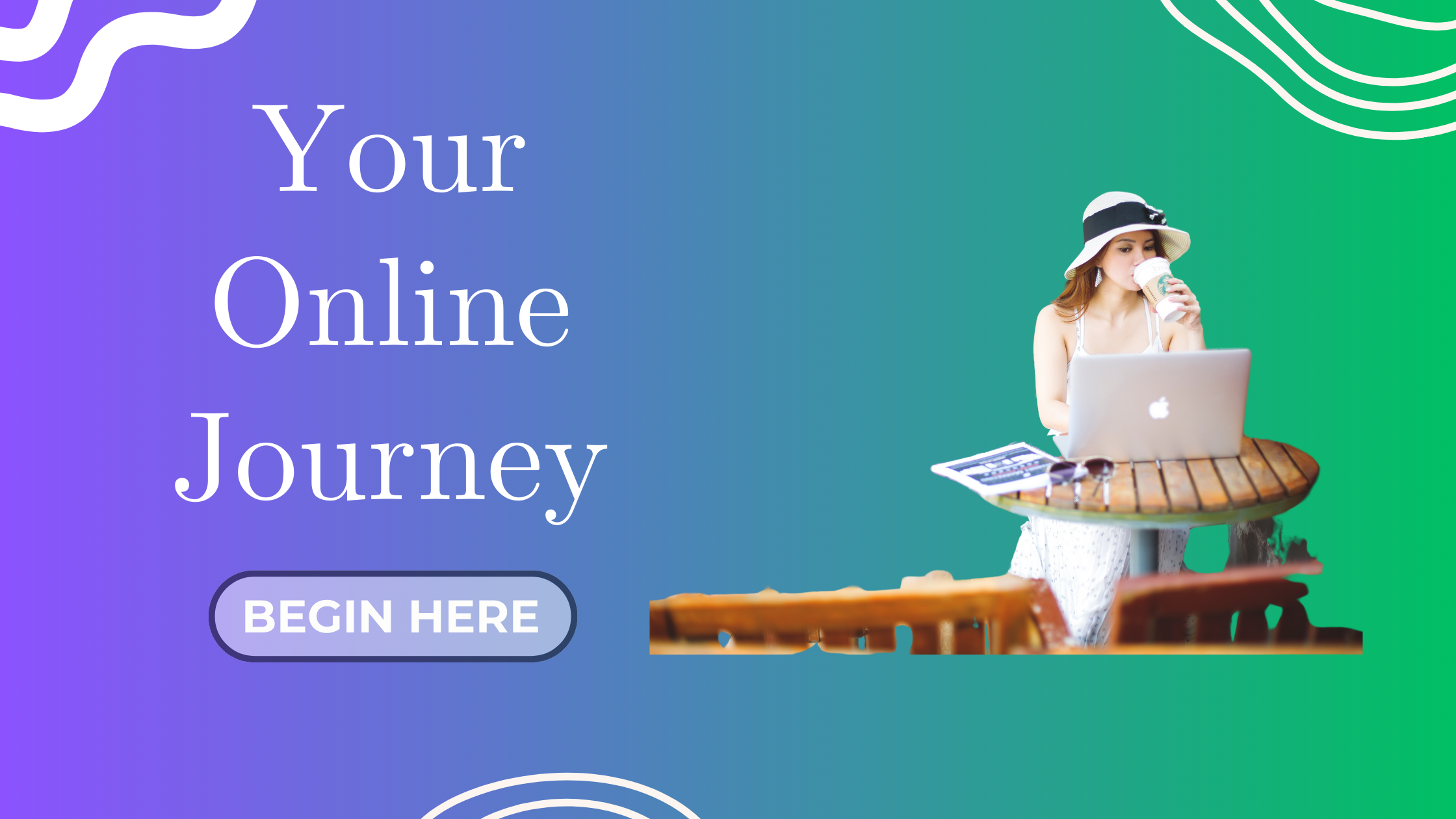Welcome Back, Blogger! You’ve done so much already — your blog is live, your email system is growing, and your lead magnet is in place.
Now it’s time to zoom out and ask: “What am I actually going to post… and when?”
That’s where a blog content calendar comes in. It doesn’t have to be complicated — but having a simple plan will help you:
-
Stay consistent (even on busy weeks!)
-
Reduce decision fatigue
-
Balance topics (so your blog stays fresh)
-
Track what’s working over time
What Is a Blog Content Calendar?
It’s a visual plan or tracker where you map out:
-
When you’ll publish
-
What topics you’ll cover
-
Why each post matters (goals, promotions, or list growth)
Think of it like your blog’s GPS — it helps you get to your goals without getting lost along the way.
Why You Need One (Even as a Beginner)
Here’s what happens without a content calendar:
-
You sit down to write and go “uhh… what should I post today?”
-
You forget to promote your lead magnet
-
You burn out from trying to do everything last-minute
Here’s what happens with one:
-
You batch content ahead of time
-
You see what’s missing and fill the gaps
-
You feel more in control of your blog strategy
What to Use for Your Calendar
You don’t need fancy tools — just choose the method that feels easiest for you:
| Tool | Best For | Free? | Notes |
|---|---|---|---|
| Google Sheets / Excel | Simple + flexible planners | ✅ Free | Easy to share, color-code, and duplicate |
| Trello / Notion / ClickUp | Visual thinkers + task tracking | ✅ Free plans | Great for checklists, workflows, and tagging |
| Printable Calendar PDF | Paper planners & visual learners | ✅ Yes | You can download mine below! 🖨️ |
The 5 Elements of a Smart Content Calendar
No matter which format you use, make sure it includes:
-
Publish Date – When the post will go live
-
Post Title / Topic – What the post is about
-
Content Goal – Educate, promote, grow email list, etc.
-
Lead Magnet Placement – Yes/No or which one
-
Promotion Plan – Will you share it via email, video, or social?
Step-by-Step: Create Your First Blog Calendar
Here’s a beginner-friendly system you can build today:
Step 1: Choose Your Posting Schedule
Start small and realistic. For example:
-
1 post per week (e.g. every Tuesday)
-
Or 2 posts per week (e.g. Tuesday + Friday)
Step 2: Brainstorm Blog Post Topics
Think in categories to make this easier:
-
Blog setup & tech tips
-
Mindset & productivity
-
Email marketing
-
Traffic & SEO
-
Monetization
Write 10–20 blog ideas per category. Then assign each idea to a week.
Step 3: Add Your Posts to a Calendar
Use any format you like:
-
Google Sheets with columns for date, title, category, status, and notes
-
A Trello board with “Ideas,” “Writing,” “Scheduled,” “Published”
-
A physical calendar or my printable blog calendar below!
Step 4: Revisit & Adjust Monthly
Your calendar should be flexible — not rigid. Once a month, review:
-
What worked?
-
Which posts got the most traffic or email signups?
-
What needs to shift?
This will help you stay aligned with your readers (and your energy!)
My Real Example (What I Did)
I created a 30-day blog post plan using a simple Google Sheet.
I chose a realistic 2-post/week schedule: Tuesdays and Fridays
Each post connects to a step in my 30-Step Blog Launch Checklist
I use color codes to track status:
-
Written
-
Scheduled
-
Published
I also keep a separate “Ideas” tab for future post titles I want to explore next!
Recap: Build Your Blog Calendar in 4 Easy Steps
| Step | What to Do |
|---|---|
| 1 | Pick your schedule (e.g. 1–2x/week) |
| 2 | Brainstorm post ideas in categories |
| 3 | Add them to a visual calendar |
| 4 | Review monthly and adjust |
Next Up: How to Repurpose Blog Posts into Videos and Social Content (Smart Content Strategy 2025)
Want to work smarter instead of harder? In the next post, I’ll show you how to take a single blog post and turn it into:
-
A video for YouTube
-
Reels or shorts
-
Posts for social media
It’s easier than you think — especially with Canva and AI on your side!