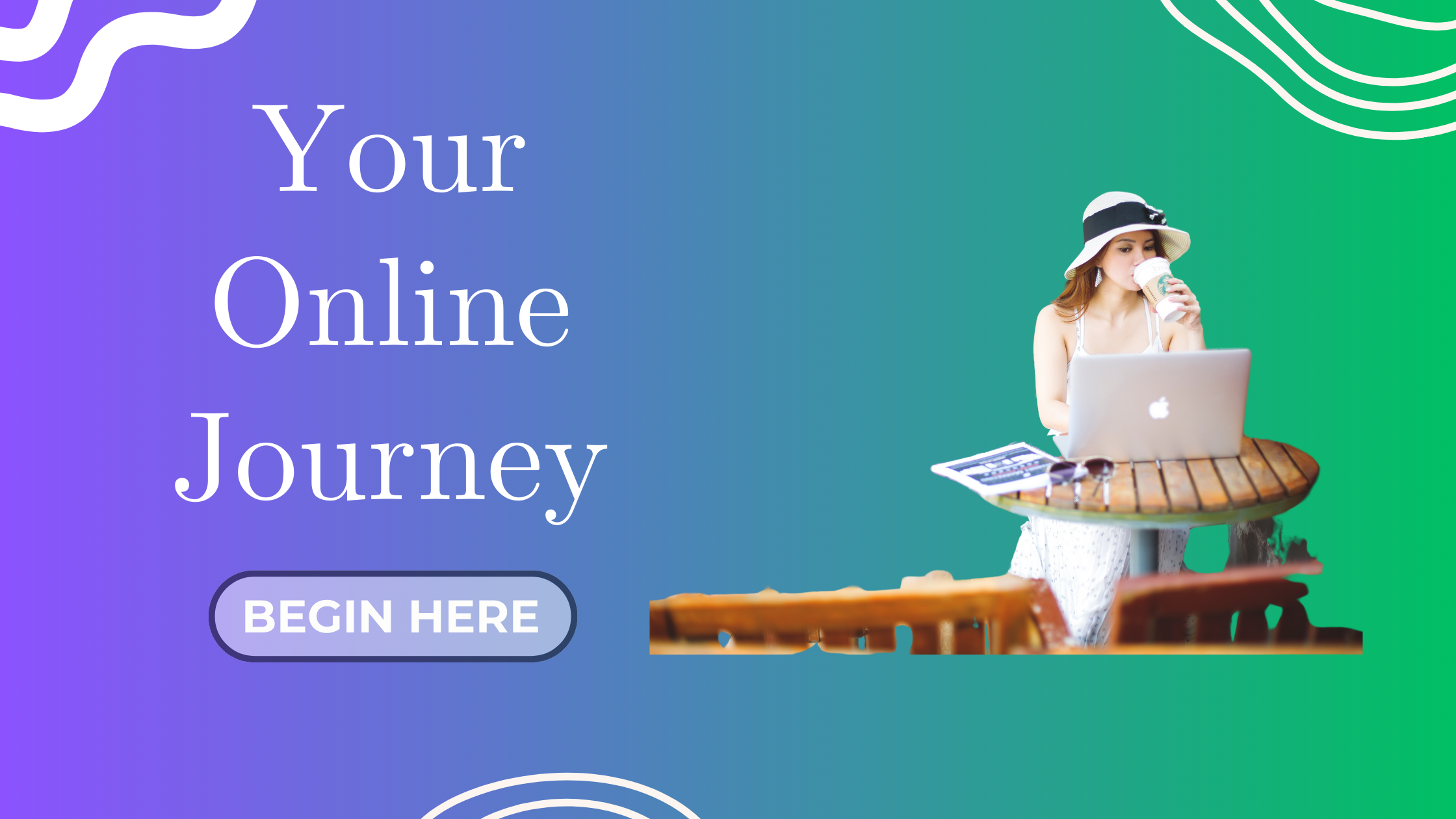After selecting your blog niche, the next crucial step is purchasing a domain name. This guide will walk you through the process of buying a domain, highlight top domain providers and offer essential tips to ensure a smooth transaction.
Step 1: Understanding Domain Names
A domain name is your online address—it’s how visitors find your website. Choosing the right domain is vital for branding, SEO, and user trust.
Step 2: Selecting a Domain Provider
While there are numerous domain registrars, it’s essential to choose one that aligns with your needs. Here’s a breakdown of the top 10 domain providers in 2025:
Top 10 Domain Name Providers in 2025 (With Pros & Cons)
1. Namecheap
-
Pros: Competitive pricing, free WHOIS privacy, clean UI, great support.
-
Cons: No phone support, renewal prices can be slightly higher.
-
Personal Experience: I chose Namecheap for its competitive pricing and user-friendly dashboard. However, I once made a careless mistake by entering an incorrect email address during registration, which led to complications in receiving confirmation emails. This experience taught me the importance of double-checking all details before finalizing a purchase.
My Take: I personally chose Namecheap when I registered joinaiblogging.com. At first, I looked at domain names like “AI Blogging” and “AI Blogger,” but most of them were going for hundreds of dollars per year! That’s common when you’re eyeing “big words” or highly SEO-optimized keywords — especially in a hot niche like AI.
So what did I do? I used an AI tool (DeepSeek) to help refine my name by adding a simple, meaningful word in front — “Join.” That trick brought the cost down to only USD11.46/year, and I still got a name that felt aligned with my brand. Don’t be afraid to get creative or add words like “go,” “join,” “get,” or “my” to your ideal name to unlock more affordable options.
2. GoDaddy
-
Pros: Huge domain inventory, good marketing tools, 24/7 support.
-
Cons: High renewal rates, aggressive upselling, cluttered dashboard.
3. Bluehost
-
Pros: Free domain with hosting, simple integration with WordPress, great for beginners.
-
Cons: Limited domain management features, upsells can get excessive.
4. HostGator
-
Pros: Affordable bundles with hosting, beginner-friendly.
-
Cons: Clunky domain dashboard, fewer domain extension options.
5. DreamHost
-
Pros: Free WHOIS protection, solid uptime, transparent pricing.
-
Cons: Slightly fewer domain TLDs, less intuitive for first-timers.
6. NameSilo
-
Pros: Consistently low prices, free WHOIS privacy, bulk discounts.
-
Cons: Outdated interface, fewer bundled services.
7. Porkbun
-
Pros: Low prices, free WHOIS privacy, clean interface.
-
Cons: Limited support hours, fewer advanced features.
8. Dynadot
-
Pros: Easy to use, competitive pricing, good management tools.
-
Cons: Not as beginner-focused, fewer upsell options if needed.
9. Hover
-
Pros: No upsells, clean design, transparent pricing.
-
Cons: Pricier than others, limited integrations.
10. Hostinger
-
Pros: Offers free domain with premium hosting plans, intuitive UI, affordable bundled deals, seamless integration with hosting and email.
-
Cons: Domain-only purchases are slightly more hidden, fewer TLDs than some competitors, support can be slower during peak times.
Step 3: Choosing the Right Domain Name
When selecting a domain name, keep in mind:
-
Keep it short, memorable, and easy to spell.
-
Avoid hyphens or numbers.
-
Stick with
.comif possible — it’s the most trusted and recognized extension online. -
Reflect your brand or niche — use relevant keywords, but don’t go broke chasing “perfect” names.
Tip from Me: If your dream name is taken or overpriced, play with modifiers like “join,” “start,” “hub,” or “daily.” AI tools like DeepSeek, Namelix, or even ChatGPT can help you brainstorm creatively.
Step 4: Purchasing the Domain
Here’s how to complete the process smoothly:
-
Search for Availability – Use the provider’s search bar.
-
Add to Cart – Click “add” when you find your fit.
-
Double Check Details – I once entered the wrong email during checkout — a small mistake that caused big delays. Lesson learned: triple-check everything.
-
Add WHOIS Protection – Keeps your personal info safe.
-
Optional Add-ons – Consider email hosting or SSL if needed.
-
Checkout – Complete payment, and the domain is yours!
Tips to Avoid Common Mistakes
-
Verify your email — no confirmation email = no domain access.
-
Watch for high renewal rates — don’t just look at the first-year price.
-
Turn on two-factor authentication — protect your investment.
-
Understand transfer policies — make sure you can move providers if needed later.
Bonus Step: Point Your Namecheap Domain to Hostinger (So Your Blog Works!)
If you bought your domain from Namecheap but you’re using Hostinger to build your website, you’ll need to point your domain to Hostinger. This ensures your domain is connected to your hosting account so your blog actually appears when people visit your site.
Here’s how to do it:
Step-by-Step: Set Hostinger as Your Domain’s Nameservers
-
Log in to your Namecheap account
-
Go to Dashboard > Domain List and click Manage next to your domain
-
Under the Nameservers section, select
Custom DNS -
Enter these two Hostinger nameservers:
-
ns1.dns-parking.com -
ns2.dns-parking.com
-
-
Click the green checkmark
to save your changes
-
Wait up to 24–48 hours for the DNS changes to fully update (this is called propagation)
That’s it! Your domain is now connected to Hostinger. You can move on to setting up WordPress — and start building your blog!
Final Thoughts
Purchasing a domain is a significant step in establishing your online presence. By selecting a reputable provider like Namecheap and following these steps, you can ensure a smooth and successful domain registration process.
Pro Tip:
Purchasing a domain is a big milestone. It’s your digital identity — so take your time, explore your options, and don’t be discouraged if your first few choices are taken or pricey. There are always creative, cost-friendly solutions!
For beginners, I recommend Namecheap for stand-alone domains or Hostinger if you want to bundle domain + hosting in one shot.