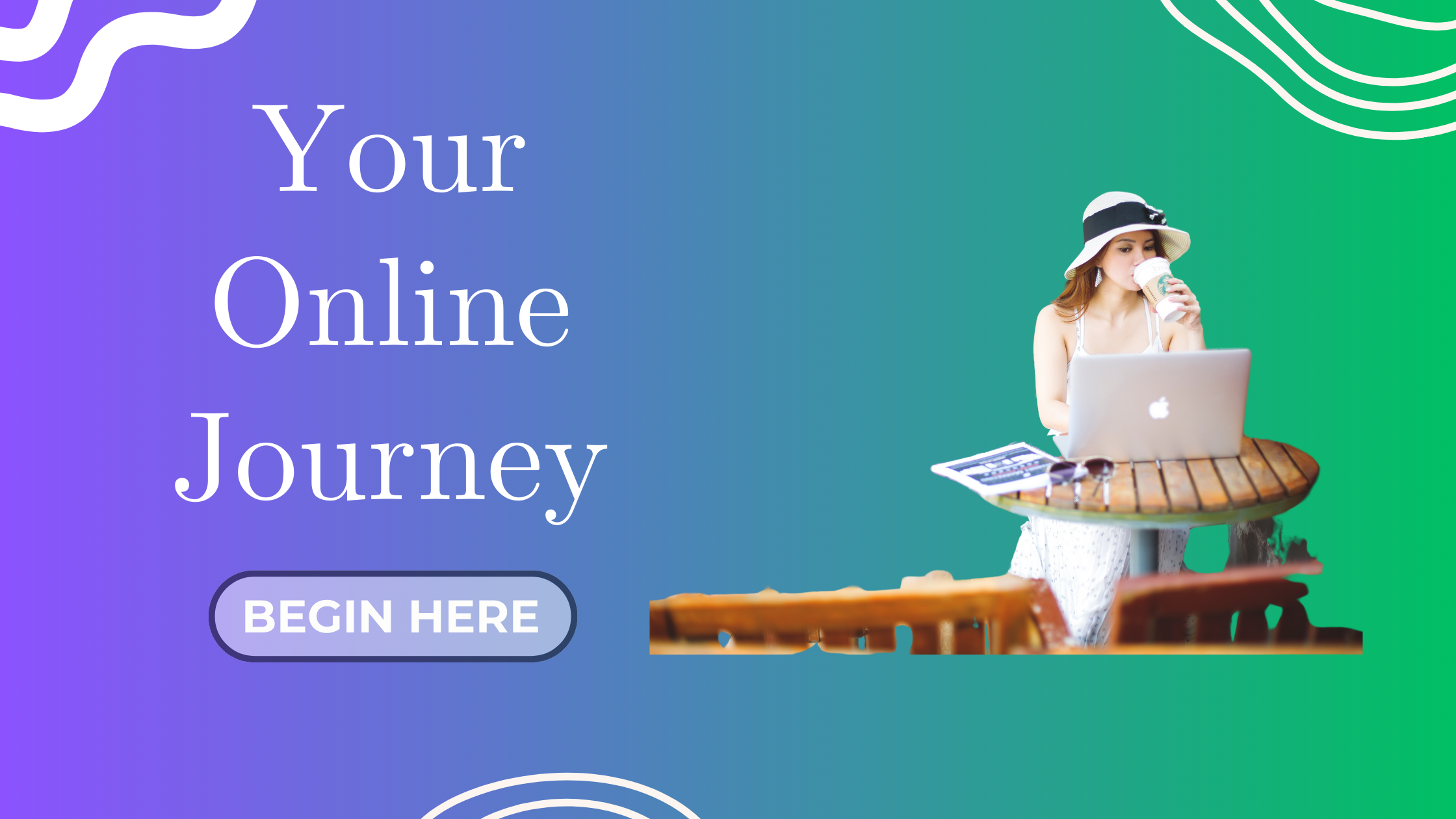Hey there, my fellow future blogging superstar!
Now that you’ve got your niche nailed down, your domain registered, and your hosting set up, it’s finally time for the part where things start to get really exciting — building your actual website!
I know, I know…
The words “website builder” can sound scary at first. But trust me — with today’s tools, you don’t need to know a single line of code to create a professional, beautiful site.
In this post, I’ll walk you through everything you need to know about choosing the right website builder for your blog or online business — especially if you’re a content creator or aspiring blogger like me!
Plus, I’ll share my own personal setup (hint: it’s powered by WordPress, Astra theme, and Elementor!), so you can get a head start.
Let’s jump right in!
What is a Website Builder?
A website builder is simply a tool or platform that allows you to create a website without needing to hire a developer or learn complex coding languages like HTML or CSS.
Imagine it like playing with digital LEGO bricks — you drag, drop, and stack blocks to design your site exactly how you want it!
There are two main types:
-
All-in-one builders like Wix and Squarespace (easy but limited)
-
Flexible CMS platforms like WordPress.org (a little steeper learning curve but super powerful)
Key Things to Look For in a Website Builder
Choosing a builder is kind of like choosing a car — you need the one that fits your lifestyle and goals. Here’s what to look for:
1. Design Flexibility
Can you customize everything easily? Or are you stuck inside rigid templates? (Big difference!)
2. Ease of Use
If you’re a beginner, you want something that feels intuitive — not like piloting a spaceship.
3. Features & Integrations
Need an online store? A blog? Email marketing tools? Check what’s included.
4. SEO Friendliness
If you want people to actually find your site, your builder should offer good SEO options.
5. Pricing & Value
Compare costs carefully — some platforms look cheap but pile on fees for basic things like backups or custom domains.
Top 10 Best Website Builders in 2025 (Pros & Cons)
1. WordPress.org (Highly Recommended!)
✅ Pros:
-
100% free and open-source
-
Endless themes and plugins
-
Ultimate flexibility (blog, shop, portfolio — you name it!)
-
Great for SEO
-
Huge community and tutorials
❌ Cons:
-
Requires separate hosting
-
Slight learning curve
-
You’re responsible for maintenance (backups, updates)
🌟 My Setup:
I personally use WordPress.org combined with the Astra Theme and Elementor Page Builder — it’s an amazing combo if you want a beautiful, fast website without needing to touch any code!
And the best part?
When I subscribed to Hostinger for my web hosting, they offered a simple one-click WordPress installation — no tech headaches at all!
So if you’re using a hosting provider like Hostinger, getting started with WordPress becomes incredibly easy.
2. Wix
✅ Pros:
-
Easy drag-and-drop builder
-
Hundreds of beautiful templates
-
Built-in SEO and marketing tools
-
Great for beginners
❌ Cons:
-
Less control over backend
-
Can get expensive for bigger sites
3. Squarespace
✅ Pros:
-
Gorgeous, award-winning templates
-
All-in-one platform
-
Great for creatives (photographers, artists)
❌ Cons:
-
Limited customization
-
Fewer third-party integrations
4. Webflow
✅ Pros:
-
Super powerful for custom designs
-
Visual builder for pros
-
No need for coding but advanced options available
❌ Cons:
-
Steeper learning curve
-
Pricier than others
5. Shopify
✅ Pros:
-
Best for eCommerce stores
-
Secure, fast, reliable
-
Tons of integrations
❌ Cons:
-
Monthly fees + transaction fees
-
Limited content/blogging features
6. Weebly (by Square)
✅ Pros:
-
Simple to use
-
Affordable pricing
-
Good eCommerce options
❌ Cons:
-
Less design flexibility
-
Limited features for blogging
7. Zyro (by Hostinger)
✅ Pros:
-
Very affordable 💸
-
AI tools for faster site creation (writing, design, logos)
-
Good speed
❌ Cons:
-
Not as customizable
-
Limited features compared to bigger builders
8. BigCommerce
✅ Pros:
-
Great for growing online stores
-
Strong SEO features
-
Supports multi-channel selling
❌ Cons:
-
Can be overkill for small blogs
-
Steeper monthly fees
9. Duda
✅ Pros:
-
Fast website loading
-
Great for agencies (client websites)
-
Drag-and-drop simplicity
❌ Cons:
-
Expensive solo plans
-
Limited extensions
10. Jimdo
✅ Pros:
-
Super beginner-friendly
-
Quick AI website creation
-
Affordable starter plans
❌ Cons:
-
Limited customization
-
Not ideal for long-term growth
Helpful Tips for Picking Your Website Builder
✅ If you want full control → WordPress.org is your best friend.
✅ If you want a super simple drag-and-drop tool → Wix or Squarespace are great choices.
✅ Plan ahead for scalability — it’s a pain to migrate your site later!
Final Thoughts + Call to Action
Building your first website might feel like a huge step — but you’re so close to launching something amazing!
Just remember:
-
Pick a builder that fits your needs today, but can grow with you tomorrow.
-
Don’t overthink it. The most important thing is just to start.
Take action today — choose your website builder, start creating, and share your message with the world!
I’m cheering for you every step of the way!