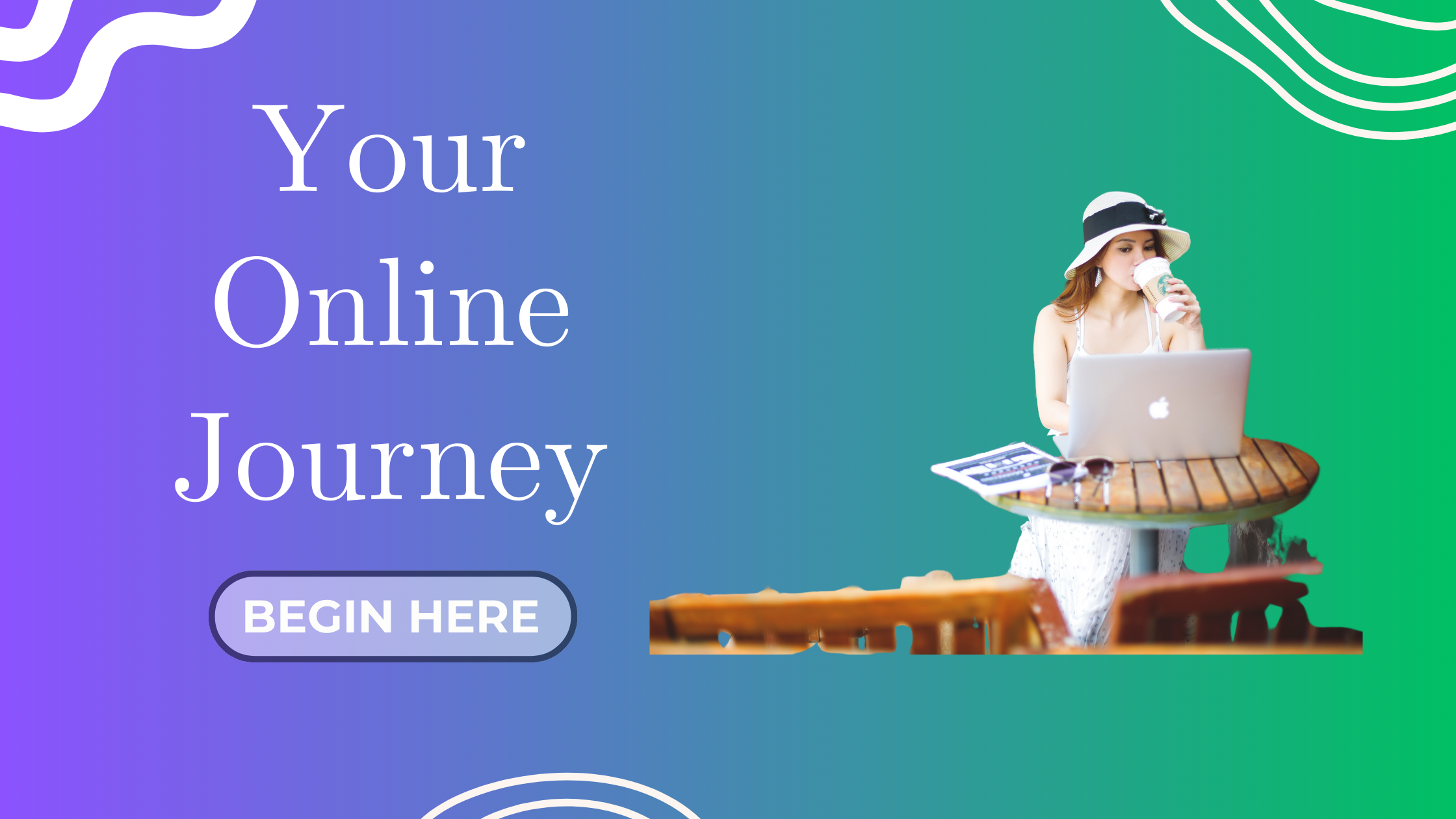Hey there, future website owners.
First of all — big congratulations. If you’ve already picked your niche and purchased a domain name (if not, check out my previous post where I walk you through it), you’re seriously ahead of the game. Now comes another exciting step: finding the right web hosting provider.
When I started building my site, I spent days researching, comparing, and pulling my hair out over which host to choose. Finally, I decided to go with Hostinger, and honestly, it’s been a pretty smooth ride! But depending on what your needs are, there are plenty of other excellent options too.
Today, I’m going to walk you through everything you need to know about choosing your first hosting service — with my usual dose of friendly advice, real examples, and a bunch of handy tips. Ready? Let’s dive in!
What is Web Hosting (And Why You Need It)?
Okay, first things first:
What even is web hosting?
Imagine your website is a house.
Your domain name (like www.myawesomeblog.com) is the address where people find you.
But the web hosting service? It’s the land your house sits on. Without land, your house (website) has nowhere to exist!
A hosting company stores your website’s files, images, code, and databases on their servers, making them accessible to anyone who types your address into their browser.
Bottom line: No hosting = No website. So, let’s make sure you get a good one!
How to Choose the Right Web Hosting Service: Key Factors
Choosing the right host is like choosing the right apartment — it needs to fit your lifestyle (and budget)! Here are the key things to look for:
1. Speed and Uptime
Speed matters — a lot.
Slow websites drive visitors away faster than you can say “loading…”. Look for hosts with:
-
99.9% uptime guarantee (means your site is almost always live)
-
Fast page loading times (under 2-3 seconds)
Tip: Some hosting companies even have server locations around the world — the closer the server, the faster your site loads for visitors!
2. Customer Support
Imagine your site suddenly crashes at midnight . Who do you call?
That’s why you need 24/7 customer support — preferably via live chat. Not just ticket systems that take days.
Look for hosting companies with:
-
24/7 live support
-
Good reviews for customer service
-
Helpful and friendly reps
3. Pricing and Value
Don’t just chase the cheapest deal!
Sometimes low prices = missing features. Look at:
-
What’s included in the plan (SSL, backups, email?)
-
The renewal rates (often higher than the first year)
-
Money-back guarantees
4. Ease of Use
If you’re new to building websites, you don’t want a dashboard that looks like a spaceship control panel. Choose hosts with:
-
Easy-to-use control panels (like cPanel or custom dashboards)
-
1-click WordPress installs
-
Clear tutorials and setup wizards
5. Freebies Included
Who doesn’t love a good freebie?
Good hosts often throw in:
-
Free SSL Certificates
-
Free email accounts
-
Free site backups
Check what you’re getting — it can save you a lot of $$ later!
6. Scalability
Your blog might be small today, but tomorrow? You could be the next big thing!
Make sure your hosting provider offers:
-
Easy upgrades (shared → VPS → dedicated servers)
-
Options to add storage, bandwidth, etc.
Top 10 Best Web Hosting Providers in 2025 (Pros & Cons)
(Here’s where we go deep! Let’s go one-by-one, friendly but informative.)
1. Hostinger

-
Very affordable starter plans
-
Fast loading speeds
-
Easy-to-use dashboard (hPanel)
-
Free domain + SSL in premium plans
-
24/7 live chat support

-
No traditional cPanel (custom hPanel instead)
-
Basic plan has limited resources
2. Bluehost

-
Official WordPress.org recommendation
-
Free domain for 1 year
-
Very beginner-friendly setup
-
24/7 support

-
Higher renewal prices
-
Some upselling during checkout
3. SiteGround

-
Incredible customer support
-
Top-notch security features
-
Superfast servers
-
Managed WordPress hosting included

-
Higher price tag
-
Limited storage on basic plans
4. DreamHost

-
Official WordPress.org recommendation
-
Month-to-month billing available (rare!)
-
Free privacy protection
-
97-day money-back guarantee (wow!)

-
Setup isn’t quite as beginner-friendly
-
Limited live chat hours
5. A2 Hosting

-
Ultra-fast speeds (“Turbo” servers)
-
Free site migration
-
Anytime money-back guarantee
-
Great customer support

-
Turbo features cost extra
-
Confusing pricing plans
6. GreenGeeks

-
300% green energy match (eco-friendly!)
-
Free nightly backups
-
Free domain name

-
Higher renewal prices
-
No free dedicated IPs on lower plans
7. InMotion Hosting

-
Excellent technical support
-
Great for small businesses
-
Free domain + SSL
-
Free website builder tools

-
Setup can feel complicated
-
No instant account activation for some countries
8. Cloudways

-
Super scalable cloud hosting
-
Pay-as-you-go pricing
-
Choose your own server provider (AWS, Google Cloud)

-
No domain registration
-
Not ideal for beginners
9. IONOS by 1&1

-
Extremely low starting prices
-
Free domain & SSL included
-
Personal consultant support

-
Confusing dashboard UX
-
Limited add-on features
10. Kinsta

-
Premium managed WordPress hosting
-
Powered by Google Cloud Platform
-
Super fast + super secure
-
Great for high-traffic sites

-
Expensive (starts around $35+/month)
-
Overkill for small personal blogs
Helpful Tips for Hosting Your First Website

If you buy your domain and hosting from the same provider, you skip all the complicated DNS settings! It’s basically plug-and-play — super simple for beginners.

Choose a shared hosting plan when you’re just starting out. You can always upgrade later when your traffic grows!

That $2.99/month starter plan? Might renew at $9.99/month. Always check the fine print!

Good hosts offer 30–90 day money-back guarantees. If you don’t like the service, you should be able to walk away easily.
My Personal Recommendation
When I launched my site, I chose Hostinger because it checked all the boxes: affordability 


When I first got started, I honestly thought setting up WordPress would be a complicated, technical nightmare. (You know — coding, uploading files, configuring databases… all that scary stuff.)
But Hostinger made it SO easy.
Right after I subscribed to my Hostinger web hosting plan, they offered a one-click WordPress installation during the setup process!
No downloading files manually, no confusing steps.
Literally just a few clicks — and bam!
My WordPress website was ready to go.
For full transparency: I personally invested USD143.52 for a 4-year web hosting plan with Hostinger, which also came with 1 year of free domain. It felt like a smart long-term investment — especially for someone starting out on a budget and wanting to build slowly but seriously.
Bonus Tip:
When you get your domain and web hosting from the same provider (like Hostinger), you don’t even need to mess around with DNS settings. Hostinger automatically connects everything for you behind the scenes.
That means less technical work — and you can jump straight into the fun part: building and customizing your blog!
If you’re just getting started and you don’t want to overcomplicate things, Hostinger is a great choice. But depending on your budget and goals, SiteGround and Bluehost are also fantastic options.

Final Thoughts + Call to Action
Building a website can feel overwhelming at first — but you’ve already done the hardest part: taking action.
Remember, there’s no perfect hosting company — the best one is the one that fits your current needs and lets you get started today.
So, don’t wait!
Pick your hosting provider today and take one giant step closer to launching your dream website!
I’m rooting for you all the way!