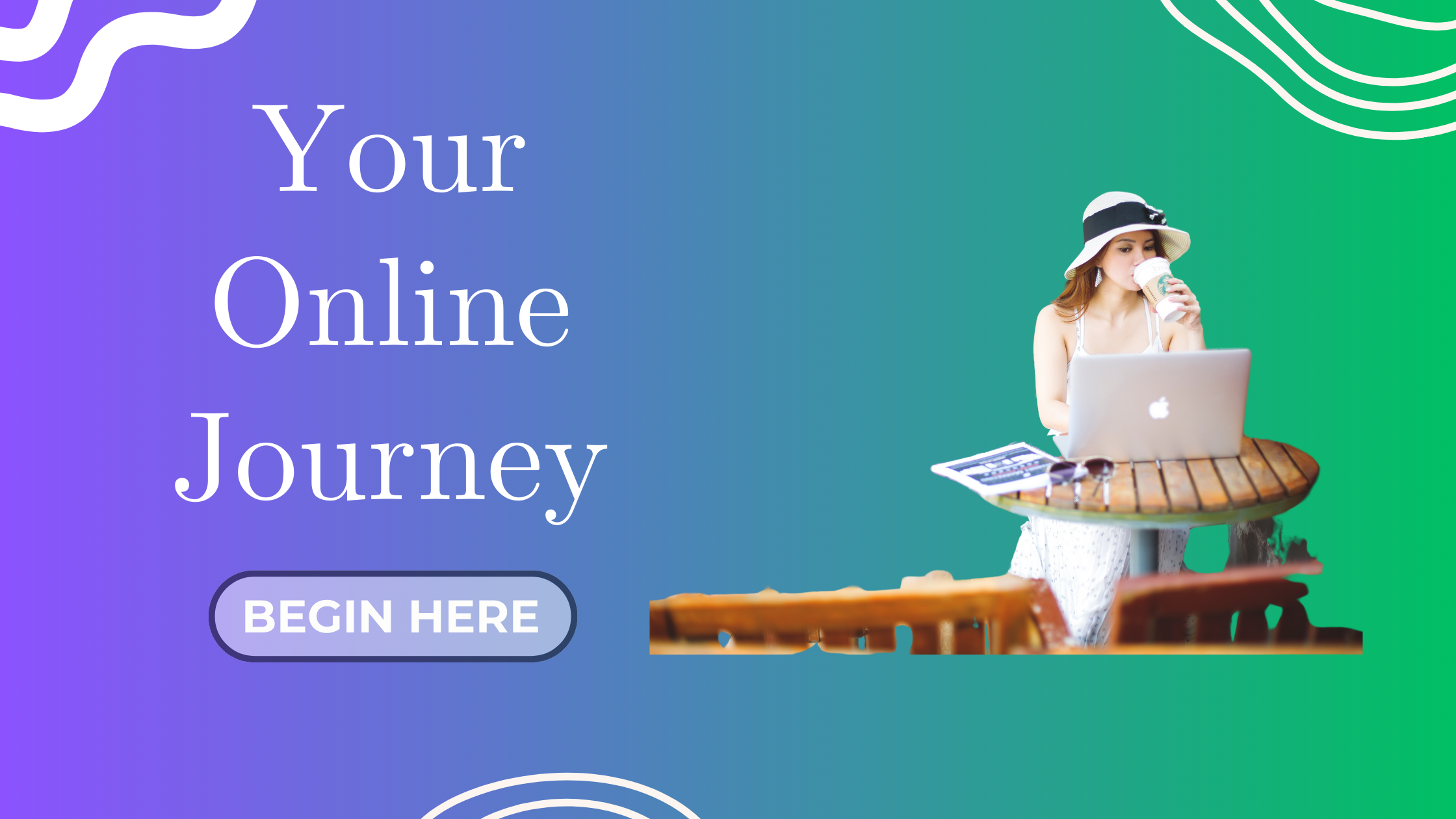In our last post, we explored how to understand your blog traffic using Google Analytics. If you’ve set it up, you now have a way to see where your visitors are coming from.
But traffic alone doesn’t build your business…You need to turn that traffic into subscribers.
In this post, we’re going to create your very first lead magnet — a free resource that encourages your blog visitors to join your email list. Ready to grow your audience on autopilot? Let’s go!
What is a Lead Magnet?
A lead magnet is a freebie that you offer in exchange for your visitor’s email address. It solves one specific problem and gives instant value.
Examples:
-
Checklists
-
Templates
-
Workbooks
-
Cheatsheets
-
Free trainings
It should feel like a quick win — something small, but super useful.
Why You Need One (Even as a Beginner)
When someone reads your blog, you have a tiny window of time to capture their interest. A lead magnet acts as a bridge between a visitor and a subscriber.
Here’s why it matters:
-
Builds your email list (so you’re not relying on social media)
-
Opens the door for ongoing communication and offers
-
Helps you monetize later through affiliate links, digital products, or services
Step-by-Step: How to Create a Lead Magnet That Converts
1. Define Your Audience’s #1 Struggle
Ask:
What’s the ONE problem your reader wants solved right now?
Example:
-
“How do I know what niche to pick?”
-
“How do I launch a blog with no tech skills?”
That becomes the core focus of your lead magnet.
2. Choose a Format That Solves It Fast
Pick a format based on your strengths and what your audience needs.
Here are simple beginner-friendly options:
| Format | Tools Needed | Best For… |
|---|---|---|
| Checklist | Canva, Google Docs | Step-by-step tasks |
| Template | Canva | Plug-and-play resources |
| Mini Guide | Google Docs / Canva | Quick educational value |
| PDF Planner | Canva / Excel | Goal-setting or tracking |
3. Keep It Focused & Easy to Use
Don’t overwhelm your audience. Stick to one transformation per freebie.
Bad Example: “Everything you need to know about blogging”; Good Example: “Blog Launch Checklist for Beginners”
Aim for:
-
Clear headings
-
Bullet points
-
Short instructions
4. Design With Clarity (I Recommend Canva Pro!)
Head over to Canva and use these tips:
-
Use a vertical A4 layout (great for printing)
-
Add spacing and section titles
-
Stick to 1–2 fonts max for readability
-
Use your brand colors for a cohesive look
If you’re using Canva Pro, apply your:
-
Brand colors
-
Brand fonts
-
Logo
5. Add Your Brand Identity
Even for free resources, treat this as a branded experience.
At Join AI Blogging, my brand uses:
-
A gradient mix of purple, green, and blue
-
A circular “JAB” logo with a stylized AI blogging icon
-
Consistent fonts across slides and downloads
Think of your lead magnet as a mini portfolio — it reflects your professionalism.
6. Export as a Printable PDF
Once done, save your lead magnet as a PDF so it’s:
-
Easy to download
-
Easy to print
-
Easy to access offline
7. Test It Yourself
Open your lead magnet. Ask yourself:
-
Is this easy to understand?
-
Can someone complete this in 5–10 minutes?
-
Would I be excited to get this for free?
Be honest! You can even send it to a friend or test subscriber for feedback.
8. Optional: Ask for Feedback Before Launch
This isn’t mandatory, but you can share your draft in:
-
Blogger groups
-
Subreddits
-
Facebook niche communities
Ask:
“What would make this more helpful?”
“What’s missing for you?”
9. Name It Wisely
Your lead magnet’s name is part of its conversion power!
Compare:
❌ “Free Download” vs. ✅ “30-Step Blog Launch Checklist (2025)”
Good naming tips:
-
Use numbers (10 tips, 3 secrets, 5 steps)
-
Mention outcome (Launch a blog, Grow your email list)
-
Add a timeframe if possible (in 7 days, for 2025)
10. Store It Somewhere Safe
Upload your final lead magnet to:
-
Google Drive
-
Dropbox
-
Or your website’s media library
Copy the link so you can add it to your opt-in form or email sequence later.
My Personal Journey Creating My First Lead Magnet
When I started blogging here at Join AI Blogging, I wanted to create something:
-
Valuable
-
Actionable
-
Branded
-
Easy to use
Real Example: My 30-Step Blog Launch Checklist
Here’s what I created for my own readers:
Title: 30-Step Blog Launch Checklist (2025)
Includes:
-
4 sections (Mindset & Setup, Content, Traffic, Growth)
-
30 checkboxes
-
Clean and professional layout
-
Bonus design elements for branding
-
My personal logo and color palette
🎁 Want it? Grab yours here for free!
What’s Next: Adding Your Lead Magnet to Your Blog
Now that you’ve created it, the next step is to:
-
Add an opt-in form to your blog
-
Use a pop-up or inline banner
-
Connect it to your email service provider
-
Automatically deliver the freebie after signup
We’ll cover this in the next post!
Final Thoughts
Creating your lead magnet isn’t just about growing an email list. It’s about offering real value that starts a relationship.
You don’t need to be perfect — you just need to be helpful. Start simple. Make it useful. And put it out into the world.
Your Turn:
What kind of lead magnet will you create first?
See you in the next post, where we’ll walk through how to add this to your blog and start collecting leads!