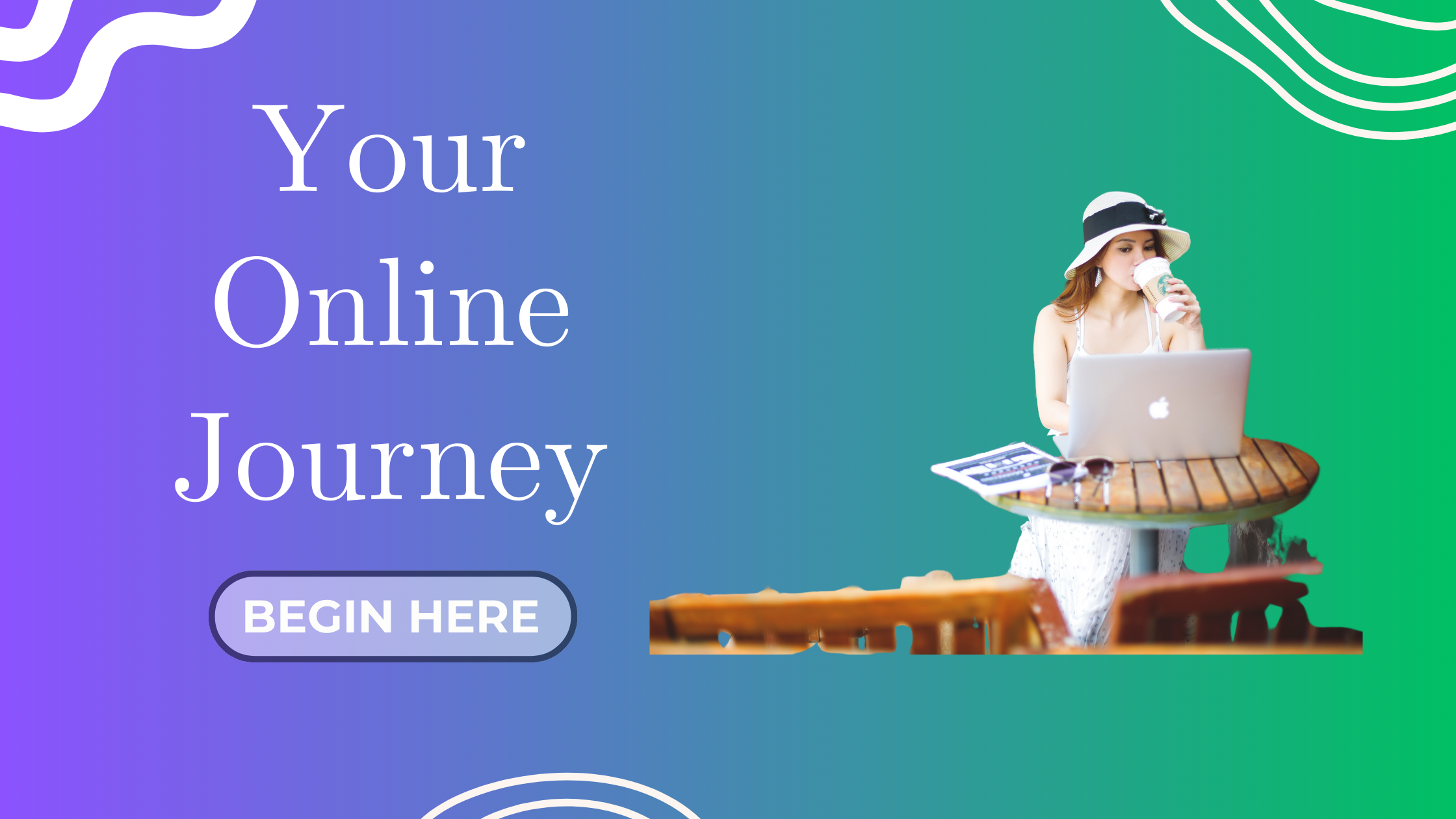Hey Blogger! Ready to Greet Your First Subscribers?
So exciting! You’ve set up your free email marketing platform and your lead magnet is live and collecting emails. The next step?
Writing your very first welcome email — the one that says: “I see you. I value you. And I’ve got something awesome to share.”
Let’s make sure it does just that.
What Is a Welcome Email (And Why Does It Matter)?
Your welcome email is the first impression your new subscriber gets. It’s like the friendly smile at the front door of your brand — and it sets the tone for every message that follows.
A great welcome email helps you:
-
Deliver the lead magnet or freebie
-
Reintroduce yourself and your mission
-
Build trust and encourage connection
-
Guide your reader to take the next step
Tools You Can Use to Send It
You can write and schedule your welcome email using:
-
MailPoet (if you’re using WordPress only — like I am!)
-
MailerLite, ConvertKit, or Brevo (if using external tools)
In my case, I’m using MailPoet’s built-in “Welcome Email” automation.
Let’s Write It Together: Simple Welcome Email Template
Here’s a proven structure you can use for your welcome email (and tweak as you like!)
Subject Line Ideas:
-
Your Freebie Is Here! + A Warm Welcome from [Your Blog Name]
-
Welcome to [Your Brand Name] — Let’s Do This!
-
Hey [Name], So Glad You’re Here!
Template: First Welcome Email
Subject: Your Free Checklist + A Quick Hello 👋
From Name: [Your Name or Blog Name]
From Email: [Your custom blog email if possible!]
Hi [First Name],
Thank you so much for signing up!
Here’s your free download:
👉 [Insert download link or button]
I’m [Your Name], the creator of [Your Blog Name] — and I’m on a mission to help [who you help] with [what you share/teach/do].
I started this blog because [1-2 sentence personal story or passion].
You can expect [weekly tips, tutorials, or stories], all designed to help you [big result your audience wants].
To start things off, here are a few blog posts I think you’ll love:
🔗 [Post Title #1 – with link]
🔗 [Post Title #2 – with link]
I’d love to hear from you! What’s your biggest struggle right now with [topic]? Just hit reply — I read every message
Talk soon,
[Your Name]
Founder of [Your Blog Name]
Let’s build your [niche goal] together!
Pro Tip: Use a friendly tone. Like you’re writing to a new friend — not pitching or selling.
Personal Example: My First Welcome Email
Here’s what I wrote in mine:
Subject: 🎁 Your Blog Launch Checklist (It’s Here!)
Hi [Name],
Welcome to Join AI Blogging!
Here’s your free download as promised 👉 [Download the 30-Step Blog Launch Checklist]
I’m Eve, and I created this space to help bloggers like you confidently build a smart, AI-powered blog from scratch.
Expect friendly tips, tools I actually use, and a little behind-the-scenes encouragement along the way.
Got a minute? I’d love to know: what’s your biggest blogging challenge right now? Just hit reply — I’ll be here.
Let’s grow together!
— Eve 🌱
JoinAIBlogging.com
Where to Add Your Welcome Email (Plugin or Tool)
If you’re using MailPoet:
-
Go to MailPoet > Emails
-
Click “Add New” > Welcome Email
-
Choose the subscriber list you created
-
Set the trigger: “When someone subscribes to…”
-
Paste in your message, format it, and click Activate
Don’t Forget These 3 Things:
-
Make it mobile-friendly — most people read emails on their phones
-
Test it on yourself — send it to your own inbox first
-
Double-check your links — especially the download button!
Next Up: Create a Simple 3-Part Email Sequence That Nurtures and Converts
Once your welcome email is ready and running, it’s time to think long-term: how can you continue building trust and value over the next few days?
That’s where a 3-part email sequence comes in — and it’s what we’ll tackle in the next post.